|
Webcelerator™ Advanced Prefetch Settings |
||||
Thank you for using
Webcelerator
General:
Prefetching is the process of using idle modem time to download pages into the Webcelerator cache before you click on them. Webcelerator will analyze the page you are viewing and prefetch links you are likely to follow. When you choose a link, it may load quickly from the Webcelerator cache, instead of sluggishly from the Internet. The longer you read the page, the more links are cached.
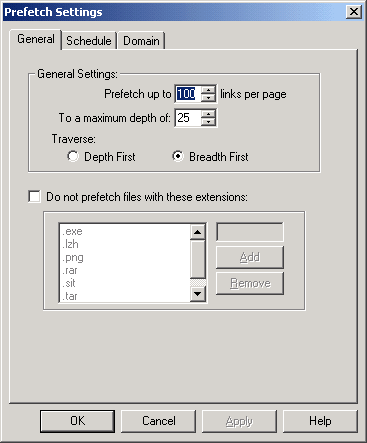
Prefetching is not pre-enabled so that those who pay their Internet Service Provider for the number of web pages downloaded aren't surprised by huge bills. If you pay a fixed monthly fee or pay by the hour, we highly recommend using Prefetching.
Schedule:
This option allows you to determine exactly when and for how long Webcelerator will prefetch. At the top of this box, you have two options to control the start time and length of general prefetching. Checking the top box will enable you to stop prefetching at a specified time after the last time the mouse is moved. Checking the next box down will enable you to specify the overall length of time prefetching will occur.
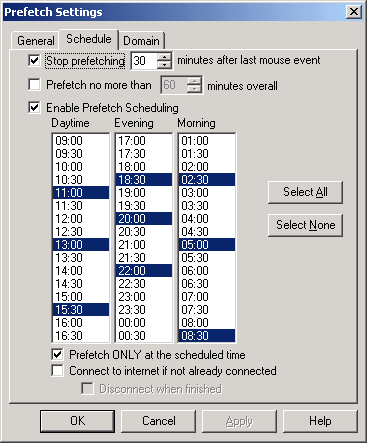
If you have Prefetching turned on at a time other than what you have selected in the window, it will continue to work unless you check "Prefetch ONLY at the scheduled time". Checking "Connect to internet if not already connected" will invoke a dialup connection at the specified time. This allows you to set Webcelerator to connect your computer to the Internet and begin prefetching at a time of the day that you may not be home or otherwise available. Checking "Disconnect when finished" will automatically disconnect your computer from the Internet when Prefetching is completed.
Domain:
The Domain tab in Webcelerator's Advanced Prefetch settings is for specifying how certain sites are handled. The user may not want certain sites to ever be prefetched, or may not want graphics to be prefetched from particular sites. You can also specify the depth and breadth of prefetching on those sites.
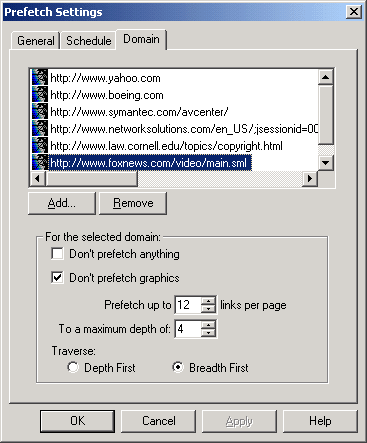
To add a site to the list, just press the Add button. This will open the following dialog:
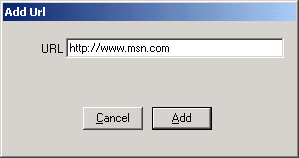
Copyright ©1993-2001 eAcceleration Corporation, All rights reserved.
Webcelerator is a Trademark of eAcceleration Corporation.